Introduction to Designer
Databases are the backbone of all modern information systems. Business events generate data. Efficient processing of data can shape successful business operations. However, the data can be any size and complexity!
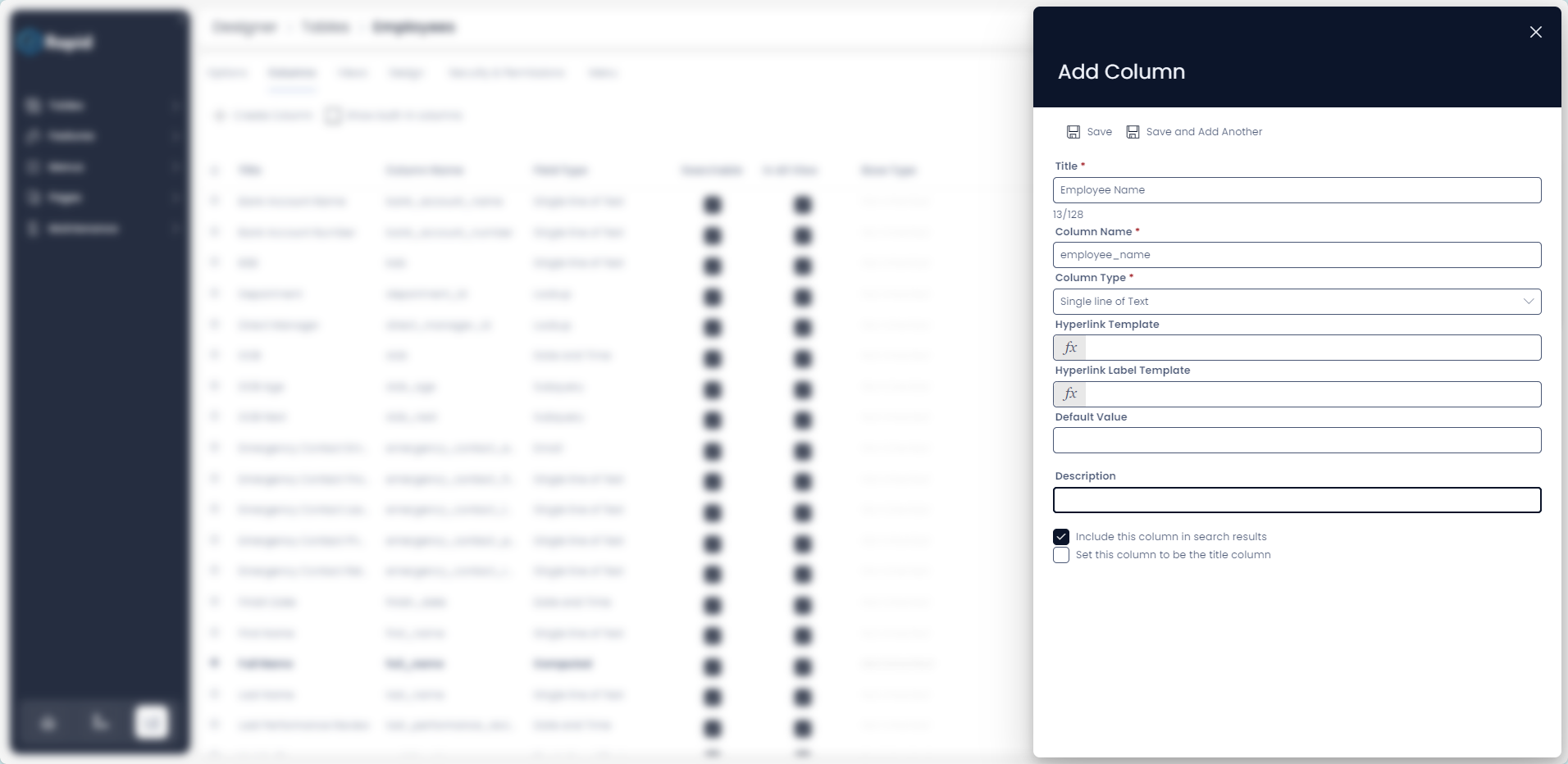
Data Tables
Just like any other powerful database management system, Rapid Platform provides you with the flexibility to define data structures based on your business needs and also organise your data through them.
Designer is where you define and manage your data structure. This application is a vital pillar of Rapid Platform.
Designer enables you to create and organize data tables. It is essential for database management. It ensures that the data is organised in a logical and efficient manner, which is crucial for data accuracy, reliability, and consistency.
A well-designed data table structure helps to optimize data retrieval and processing, which can significantly improve the performance of the data processing, analytics and reporting. It also makes it easier to maintain and update the data over time.
Additionally, a good data table structure can help to minimize data redundancy, which saves storage space and reduces the risk of data inconsistencies.
Designer provides a range of options for configuring table structures and other settings on data views, designs, security and permissions.
Menus
Apart from creating data table structures, Designer can also be used in creating Menus for navigation across the site, and from within your pages.
Menus play a crucial role in your application navigation as they provide users with a clear and organized way to access different features and content within the application. They allow users to quickly and easily locate the information they need and perform tasks, without having to search through multiple screens or pages.
Menus can also provide context and hierarchy, allowing users to understand how different features and content relate to each other and how they fit into the overall structure of the application. By using clear and concise labels and grouping related items together, menus can help users navigate efficiently and reduce cognitive load.
Designer provides a configuration of Menu items which can help us enable define the look of the explorer sidebar, command bar in an explorer view of the data table etc. These menus can help user define various actions, which can be triggered upon click of the menu button.
Like Tables and Menus, another key concept in Designer is Pages. A page is basically a host area where you can configure components available in Rapid Platform. For example - it is a page where you view Table Data, Gantt Chart, Activity feed, or even a PowerBI Report.